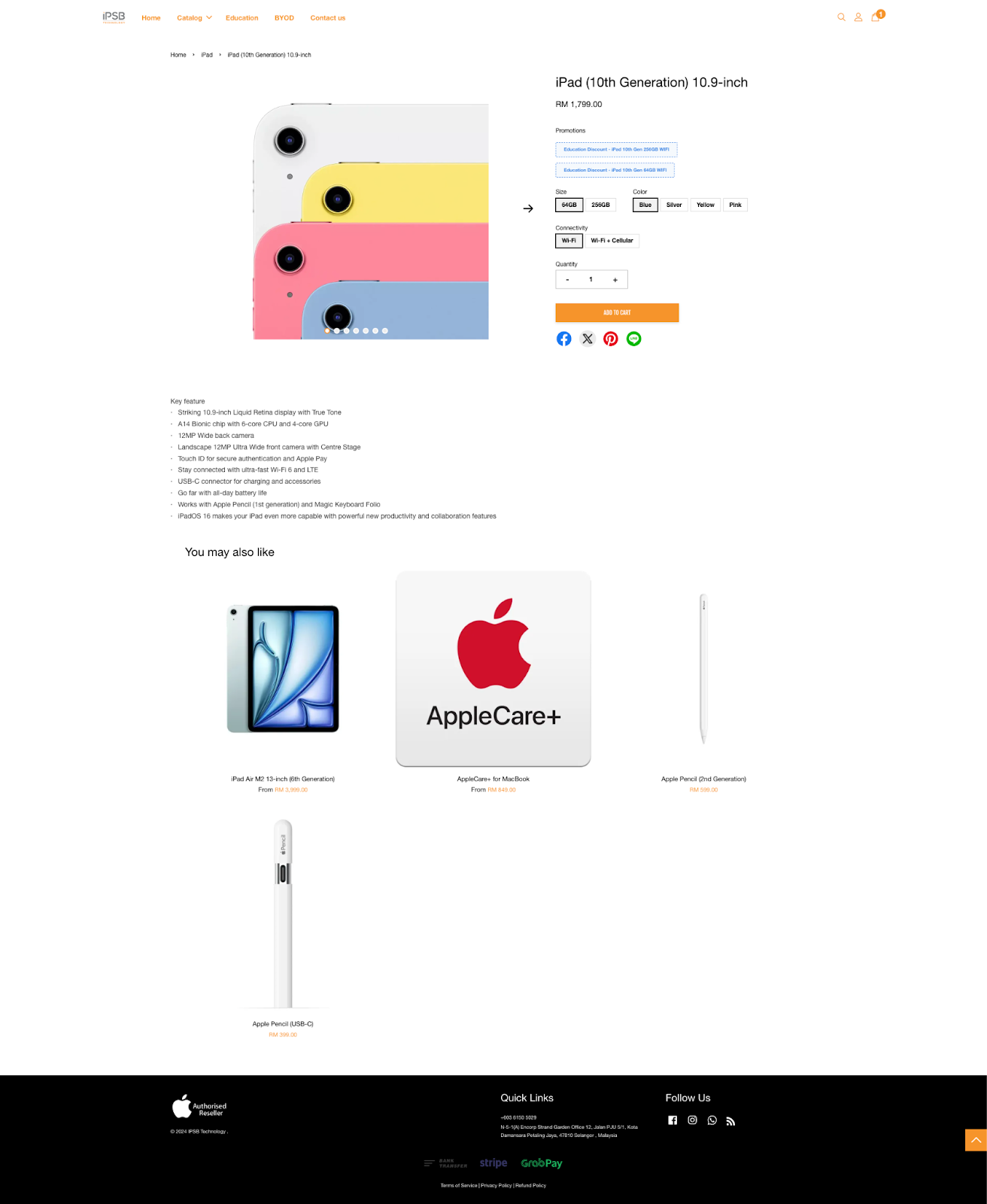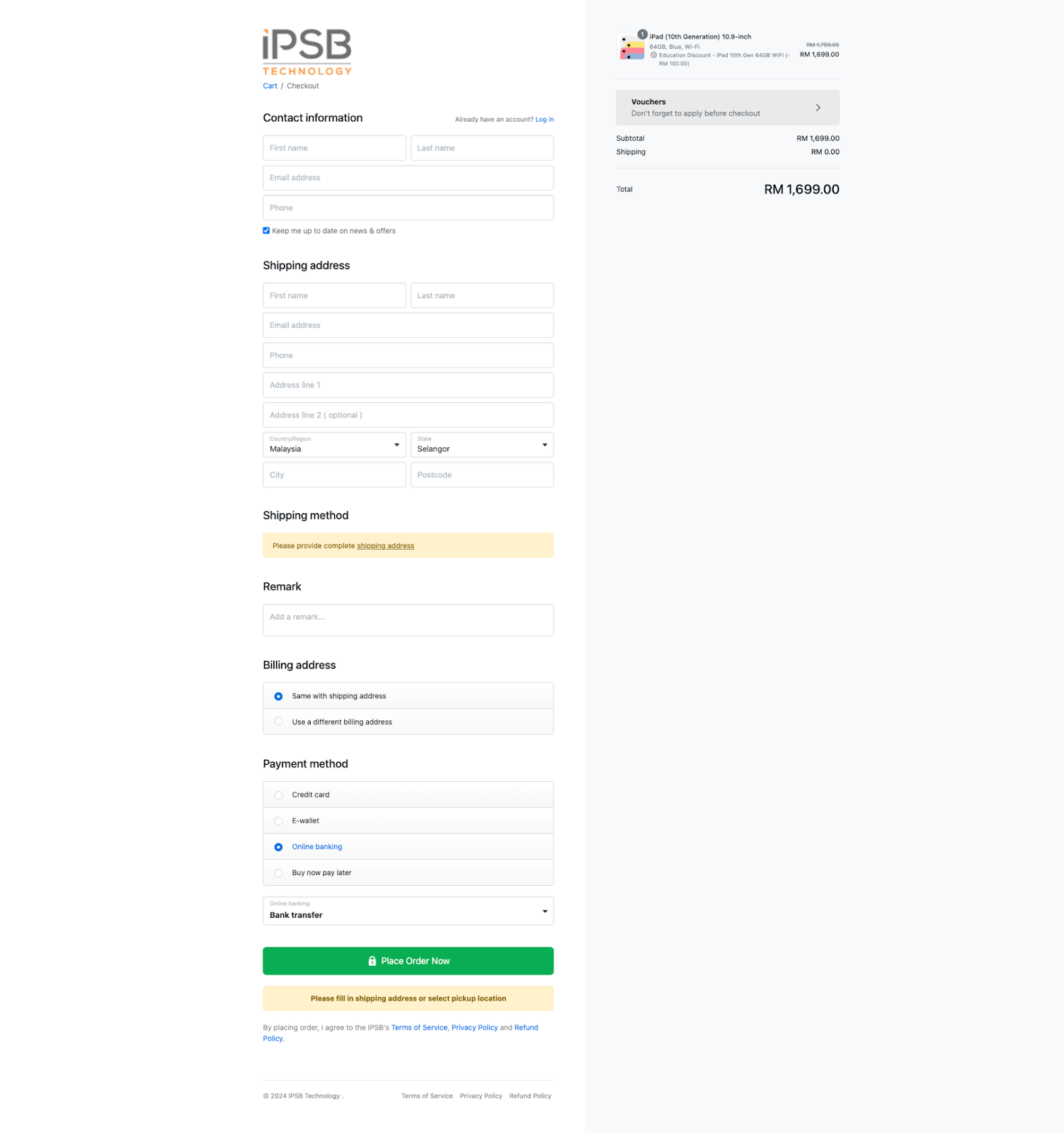INSTRUCTIONS / ARAHAN:
STEP 1: Open https://store.ipsb.com.my/pages/byod webpage for registration
LANGKAH 1: Buka laman sesawang https://store.ipsb.com.my/pages/byod untuk pendaftaran
STEP 2: Fill in the provided form
LANGKAH 2: Isikan borang yang disediakan
STEP 3: Click on the link https://store.ipsb.com.my/collections/new-arrival as per image below or go to https://store.ipsb.com.my/ and click iPad
LANGKAH 3: Klik pada pautan https://store.ipsb.com.my/collections/new-arrival seperti gambar di bawah atau pergi ke https://store.ipsb.com.my/ dan klik iPad
STEP 4: Select your preferred colour and storage options
LANGKAH 4: Pilih pilihan warna dan storan pilihan anda
STEP 6: A pop-up tab will appear from the side, click CHECKOUT
LANGKAH 6: Tab pop timbul akan muncul dari sisi, klik CHECKOUT
STEP 7: Fill in all the necessary information
LANGKAH 7: Isikan semua maklumat yang diperlukan
STEP 8: Once payment has been made, you will receive an email/whatsapp based on your registration information in STEP 2. Once verified, our team will process the order and provide you with the delivery and tracking information.
LANGKAH 8: Setelah pembayaran dibuat, anda akan menerima e-mel/whatsapp berdasarkan maklumat pendaftaran anda di LANGKAH 2. Setelah disahkan, kami akan memproses pesanan dan memberikan anda maklumat penghantaran dan pengesanan.
STEP 9: Receive your iPad!
LANGKAH 9: Terima iPad anda!